|
|
|
|
#11 |
|
Junior Member
Join Date: Jul 2005
Location: Richmond, VA
Posts: 66
Likes: 35
Liked 0 Times in 0 Posts
|
Glad to hear you have the Sportsman key
The key plugs into the USB port on your Laptop or PC that is connected to the car. That's all there is to it, once you have the key plugged into the USB port with the Laptop/PC connected to your car you should be able to view more tables of the Accel DFI The Pro key will let you view and change all the tables in the Accel The Sportsman key will let you view and change most of the tables in the Accel, but not all You could start with the Sportman key and see how it goes before spending more money for the Pro key |
|
|

|
|
|
#12 |
|
Member
Join Date: May 2005
Location: canada
Posts: 128
Likes: 3
Liked 9 Times in 6 Posts
|
Hey Csjta
OK, next problem never seems to simple The cord coming from my accel unit, the end that would plug into my lap top is a 9 pin........the sportsman key is a 25 pin..........I have a place on my laptop that I can plug the 25 pin key into....but can I use a 9 pin to 25 pin adapter................I went and picked one up, but I have not plugged it in yet wanted to see what your thoughts were on this ? So why a 9 pin cord and a 25 pin key ?..... Thanks much again for the help |
|
|

|
|
|
#13 |
|
Junior Member
Join Date: Jul 2005
Location: Richmond, VA
Posts: 66
Likes: 35
Liked 0 Times in 0 Posts
|
The "Key" just plugs into your USB port on the laptop, that's all it does. Just insert into the usb port.
The cable will plug into the 9 pin port on your laptop. Do you have a 9 pin port? Do you have a USB port? Just looked at Accels website, looks like they make 2 types of keys, a USB type key and a Parallel port type key I have dealt with the USB type, not sure how to hook up the Parallel port type, you could allways try the 25 to 9 pin adapter and see if it works, I wouldn't think it would hurt anything Does your key have a part number on it? |
|
|

|
|
|
#14 |
|
Member
Join Date: May 2005
Location: canada
Posts: 128
Likes: 3
Liked 9 Times in 6 Posts
|
Hi
Part number on the key is a 77002su Ya I had a look on the Accel site too I am using a older laptop so it has a 9 pin connection and a 25 pin connection Yes I think I will just try plugging it in with the adapter and see what it does Thanks for all your input it is much appreciated, I have not ran one of these systems before and it is a learning curve Thanks Again |
|
|

|
|
|
#15 |
|
Member
Join Date: May 2005
Location: canada
Posts: 128
Likes: 3
Liked 9 Times in 6 Posts
|
Hey csjta
OK I tried adapter no luck Then I put the cable into the 9 port and left the key in the 25 port....And YES now I can access the tables for ignition, start up, and RPM So currently it is set up at 15 degrees in the Accel.......and the RPM is at 360 So it would appear to me in crank mode it is giving it like 47 degrees total counting say 32 in the distributor..........does that sound right to you ? So I was thinking of dropping the timing down to 0 degrees and bumping up the RPM up to about 550 or 600 scale only goes to 600............does any of that sound right to you ? On the timing graph it looks like it bases it off of engine temp, so I am not sure on the graph how long to leave it at 0 before it scales up ?............is that just a trial and error thing.......I would think as soon as it starts it comes off this scale and goes to other settings Thanks again for all your help |
|
|

|
|
|
#16 |
|
Junior Member
Join Date: Jul 2005
Location: Richmond, VA
Posts: 66
Likes: 35
Liked 0 Times in 0 Posts
|
Good deal, glad you got it to work
The Start Up Term timing table is based off engine temp I would set it to 0 degrees all the way across the table to start with and try it, makes adjustments as necessary Remember you have your intial timing already there, so anything you add or subtract in this table adds or subtracts to the intial timing during cranking As far as the rpm table I would just leave it set to where Accel has it for now |
|
|

|
|
|
#17 |
|
Member
Join Date: May 2005
Location: canada
Posts: 128
Likes: 3
Liked 9 Times in 6 Posts
|
Hi csjta
There is one box there that show the base timing it is at about 20.5 degrees does that need to be changed ? or should that be left and just deal with the graph ? Thanks much again |
|
|

|
|
|
#18 |
|
Member
Join Date: May 2005
Location: canada
Posts: 128
Likes: 3
Liked 9 Times in 6 Posts
|
Hi csjta
No I tried flat lineing at zero didn`t not seem to help Then I took it well into the negatives, spun over easier, but would not light Thanks |
|
|

|
|
|
#19 |
|
Junior Member
Join Date: Jul 2005
Location: Richmond, VA
Posts: 66
Likes: 35
Liked 0 Times in 0 Posts
|
Yea you will have to play with the settings in that table to see what timing your motor likes
Also the very first timing table in the Base Advance you can play with that and see if that helps any, I thinks it's the 200 rpm table |
|
|

|
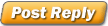 |
|
|