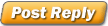A common issue with data logging is simply forgetting to hit the log button. Some of the logger brands allow starting the log based on some logical condition. I have usually recommended against using those options because of limited storage space on the logger and other racer self induced pain.
Now with the Racepak Sportsman and V300 storing the logs on SD cards with tons & tons of space, I'm gonna start recommending triggering by engine RPM. I just changed my car and wanted to share the steps:
1. Connect to the logger with your serial cable end enter Data Link
2. File, Open car Config, Sportsman
3. In the white box at the bottom third select - Record Enable Channel
4. In the box to the right up arrow and select Engine RPM x200
5. Back to the left box and select Start recording when channel exceeds value
6. In the box to the right enter 3000 or maybe 4000
7. Click on the SEND button on the bottom right.