|
|
|
|
|
|
#1 |
|
VIP Member
Join Date: Jan 2002
Location: Houma, LA
Posts: 2,717
Likes: 2
Liked 325 Times in 50 Posts
|
How do you attach a picture to this forum. Slowly, in good English, clearly so an old man can understand. Take nothing for granted, I don't know nothing about this new math and such. I have a new driver for everyone to see. Thank you very much.
__________________
Jeff Teuton 4022 STK |
|
|

|
|
|
#2 | |
|
VIP Member
Join Date: Dec 2007
Location: Bridgeport,CT.
Posts: 1,994
Likes: 1,667
Liked 2,643 Times in 441 Posts
|
Quote:
The maximum size picture that you can post is 640x480, so you may have to use your computer's photo editing program to resize your picture to the proper size. If you have any problems, send me a Private Message.
__________________
Bill Seabrooks - superfan1 Bridgeport, CT |
|
|
|

|
|
|
#3 |
|
Senior Member
Join Date: Jul 2010
Location: Plainville, IN
Posts: 502
Likes: 148
Liked 67 Times in 27 Posts
|
Step 1: Email picture to Patsy Hill.
Step 2: Beg Patsy to post it for you. Good luck Jeff, lol. Dennis Breeden |
|
|

|
|
|
#4 |
|
Senior Member
Join Date: Mar 2002
Location: Bossier City,La.
Posts: 659
Likes: 3
Liked 104 Times in 35 Posts
|
Jeff, even rednecks from North Louisiana
Knows how to do that. Just saying.
__________________
Bobby Brannon 4705 STK, SS |
|
|

|
|
|
#5 |
|
Senior Member
Join Date: Dec 2001
Location: wv
Posts: 884
Likes: 42
Liked 56 Times in 21 Posts
|
ok
how do you put a video on
__________________
Vic Guilmino 1129 STK |
|
|

|
|
|
#6 |
|
VIP Member
Join Date: Jan 2002
Location: Houma, LA
Posts: 2,717
Likes: 2
Liked 325 Times in 50 Posts
|
I got one posted. It's a Christmas Miracle. Thanks folks, and Brannon.
__________________
Jeff Teuton 4022 STK |
|
|

|
|
|
#7 |
|
VIP Member
Join Date: Jan 2010
Posts: 2,824
Likes: 0
Liked 12 Times in 12 Posts
|
Well it's rather simple to post a video on the Classracer forums...
First go to YouTube and find the title of video you want to use... Second, move your mouse to the white address bar at the top where it usually says http// in it or has other letters or words in it, now move your mouse to it and right click copy. Third, go back to the Classracer forums and hit the reply button (or new post), you'll see a 'blue globe' just above were you type out your reply, click it on, (use the back key just above the enter key on your keyboard to erase the http// that appears). Fourth, now right click your mouse and drop your YouTube link into it and press OK...now your done. . Last edited by Hemi Moose; 11-27-2012 at 06:39 PM. |
|
|

|
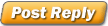 |
|
|