|
|
|
|
|
|
#1 |
|
Veteran Member
Join Date: Mar 2002
Location: Miles From Nowhere
Posts: 7,819
Likes: 2,910
Liked 5,126 Times in 1,954 Posts
|
Nice going ,Mark
Pontiac ? :-o
__________________
"We are lucky we don't get as much Government as we pay for." Will Rogers |
|
|

|
|
|
#2 |
|
Member
Join Date: Oct 2006
Location: Tacoma, WA
Posts: 258
Likes: 0
Liked 0 Times in 0 Posts
|
Congratulations Mark!.....FF
And thanks to all that put the race together. Let’s keep the series going!
__________________
Bill Edgeworth 6471 STK |
|
|

|
|
|
#3 |
|
Member
Join Date: Jan 2002
Location: Tacoma,WA
Posts: 341
Likes: 2
Liked 43 Times in 9 Posts
|
Thanks a lot guys! What a fun, well run, well organized race. Thanks a lot JV and James for all the work you guys put into this race. Great turnout for the first event. Hopefully even more come out the next event.
|
|
|

|
|
|
#4 |
|
Junior Member
Join Date: Jun 2009
Location: novato ca.
Posts: 47
Likes: 0
Liked 0 Times in 0 Posts
|
wtg mark great job!
|
|
|

|
|
|
#5 |
|
Senior Member
Join Date: Feb 2003
Location: Oneonta.,NY
Posts: 889
Likes: 0
Liked 0 Times in 0 Posts
|
Yeah Mark!
|
|
|

|
|
|
#6 |
|
VIP Member
Join Date: Jan 2002
Location: Auburn, WA
Posts: 2,133
Likes: 2
Liked 2 Times in 1 Post
|
James, posting pics is pretty easy. I'll give you a little tutorial and anyone else who wants to post pics like Patsy does.
First, make an account on photobucket.com. Then click on the upload link at the top:  Then either drag and drop all the photos you want to post or browse for them and select them all. It will batch upload all of them for you:  Then go to your library or click on the library link at the top and put your cursor in the upper right corner of the pic you want to post and a menu will appear:  Then click on "Get Links":  Then click on the link at the bottom under "IMG codes", it will copy the link into your clipboard.  Then paste that link in your post. Repeat the last three steps for all pics you want to post. Then click on "Preview Post" and make sure it looks the way you want it. If not edit it, then post it: 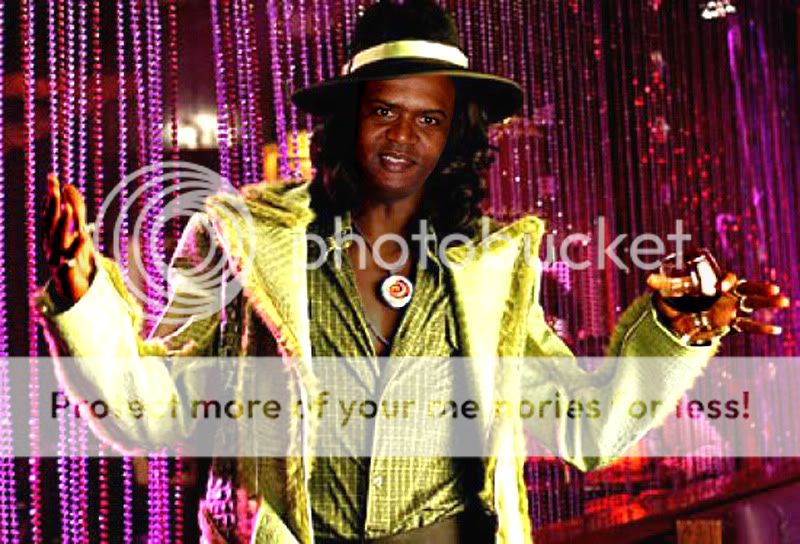
|
|
|

|
|
|
#7 |
|
VIP Member
Join Date: Jan 2002
Location: Auburn, WA
Posts: 2,133
Likes: 2
Liked 2 Times in 1 Post
|
Oh yeah, one more thing. To have your pics displayed in their original size, you need to check a box. Otherwise the pics you post will be resized.
Click on your username in the upper right corner, then click on "User Settings". Then click on the Albums tab. Then click on "Customize Upload Options" towards the bottom. Then check the box that says: "Display my linked photos in their original sizes". Then click on "Save". If you want them to be resized, leave the box unchecked. |
|
|

|
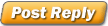 |
| Thread Tools | |
| Display Modes | |
|
|