|
|
|
#1 |
|
Member
Join Date: Jul 2011
Location: Western PA
Posts: 418
Likes: 5
Liked 230 Times in 121 Posts
|
When I go to open my Racepak program, it says I am missing three files to run the software:
I bought my computer around 2015-2016...so its not too old...I think? Windows 10, 64-bit. I tried downloading/installing the appropriate C++ software pack from Microsoft, but I am still getting these errors. I have not used the program yet, everything is brand new. Has anyone else ran into this? Any ideas? |
|
|

|
|
|
#2 |
|
Junior Member
Join Date: Oct 2023
Posts: 1
Likes: 0
Liked 1 Time in 1 Post
|
I got the same error after doing an install of RacePak DataLink II V5.0.3 on a laptop that had no previous version on it.
I solved the problem by installing DataLink II V4.8.12 over it, and the error went away. If you feel you still need to run V5.0.3, you can re-install it over V4.8.12 and the problem shouldn't come back. |
|
|

|
| Liked |
|
|
#3 |
|
Member
Join Date: Jul 2011
Location: Western PA
Posts: 418
Likes: 5
Liked 230 Times in 121 Posts
|
That worked! Thank you!
|
|
|

|
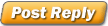 |
«
Previous Thread
|
Next Thread
»
|
|
All times are GMT -4. The time now is 02:18 PM.




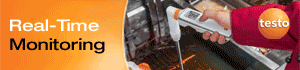







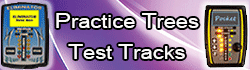





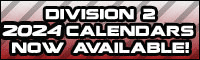








 Linear Mode
Linear Mode

