|
|
|
#1 |
|
Member
Join Date: Dec 2004
Location: Beavercreek Or.
Posts: 264
Likes: 22
Liked 6 Times in 5 Posts
|
Anybody else having trouble logging on to NHRA>com this morning?
|
|
|

|
|
|
#2 |
|
VIP Member
Join Date: Jan 2002
Location: Auburn, WA
Posts: 2,133
Likes: 2
Liked 2 Times in 1 Post
|
Try clearing all NHRA cookies from your browser's cache.
-Toby |
|
|

|
|
|
#3 |
|
Member
Join Date: Dec 2004
Location: Beavercreek Or.
Posts: 264
Likes: 22
Liked 6 Times in 5 Posts
|
sorry Toby, I'm pretty much computer illiterate. What you said was an alien language to me. When I l go to nhra.com it tries to have me log in 1st and wont accept my password, and if I click [forgot password or not a member ] it just brings me back to the log in again.
|
|
|

|
|
|
#4 |
|
Senior Member
Join Date: Oct 2006
Location: Parker, CO.
Posts: 725
Likes: 160
Liked 14 Times in 11 Posts
|
Tim,
Try shutting your computer completely off, then relog on and try NHRA again. I've had to do this once or twice.
__________________
Phil Saran Parker, Colorado |
|
|

|
|
|
#5 |
|
Senior Member
Join Date: Dec 2002
Posts: 883
Likes: 981
Liked 613 Times in 182 Posts
|
same problem, says I am logged on somewhere else.
|
|
|

|
|
|
#6 |
|
VIP Member
Join Date: Jun 2006
Posts: 3,373
Likes: 410
Liked 300 Times in 160 Posts
|
look on very bottom of the NHRA screen in tiny print you might find "cancel"--- push it and you might be able to log on----worked for me when it said I was logged in at another location---Comp 387
|
|
|

|
|
|
#7 |
|
VIP Member
Join Date: Jun 2006
Posts: 3,373
Likes: 410
Liked 300 Times in 160 Posts
|
Sorry "RESET not cancel "all the way to the right side in the small print--Comp 387
|
|
|

|
|
|
#8 |
|
Junior Member
Join Date: Jan 2010
Location: Sioux Falls SD
Posts: 27
Likes: 0
Liked 0 Times in 0 Posts
|
Seems I've had issues off and on ever since they went to the new format. I don't go to that site nearly as much as I used to.
|
|
|

|
|
|
#9 |
|
Senior Member
Join Date: Apr 2007
Posts: 581
Likes: 0
Liked 17 Times in 7 Posts
|
when it comes up with the log-in page...look above that and click on logout...that should fix it. then when you click on NHRA.com, it should take you to the home page.
Wade Mahaffey |
|
|

|
|
|
#10 | |
|
VIP Member
Join Date: Jan 2002
Location: Auburn, WA
Posts: 2,133
Likes: 2
Liked 2 Times in 1 Post
|
Quote:
Yeah, it was doing the same thing to me when I was trying to listen to the audiocast last weekend. To clear your cookies with Firefox: Go to the Tools menu and select Options. Then click on the Privacy tab and click on "remove individual cookies." In the search box type nhra and it will display all the cookies that have the word nhra in them. Then click on "Remove Cookie" until they are all gone. In Internet Explorer 6: Go to the Tools menu and select "Internet Options." Click on the General tab then under "Temporary Internet files" click on "Delete Cookies." Then click on OK. Or just click on logout like other people have said.  Hope this helps. -Toby Last edited by Toby Lang; 02-24-2010 at 06:28 PM. |
|
|
|

|
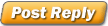 |
«
Previous Thread
|
Next Thread
»
|
|
All times are GMT -4. The time now is 06:36 PM.




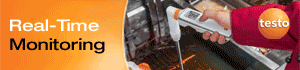







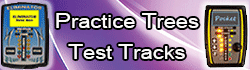





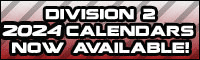












 Linear Mode
Linear Mode

