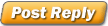Re: Racepak Download
Re: Racepak Download
something I just found out that might help someone else who runs into this. I just downloaded the newer version of Datalink 4.2.1 before I went to the track. When I tried to download my run, the program kept saying "com port not available." Needless to say I missed valuable information that whole evening as my runs would not open up and I didn't have time to figure out the problem. The next day I checked yellowbullet and found the answer. You need to open Datalink, go into Settings, Preferences, and you will see USB checked, evidentally it defaults to this setting. Click on Data File right beside it, and all is well, it will now open up the data card to view your runs.
Greg thanks for your info, we always learn something from you.
|