|
|
|
|
|
|
#1 |
|
Live Reporter
Join Date: Jun 2008
Location: Buhler, KS
Posts: 527
Likes: 5
Liked 57 Times in 14 Posts
|
Have any of you who use the QuikData data aquisition unit, experienced a loss of communication during setup download? All of a sudden, we cannot connect to the laptop, as the error message read "unable to establish connection". Edelbrock says there's nothing wrong with the unit, and the cables all check good. I wonder if there is a COM port problem, or just a general error in one of the software files. Maybe we should just buy a RacePak. Any advice???
Thanks for any and all suggestions!
__________________
Mike Voth 5189 GTN - 5188 GTO Voth Racing Last edited by Mike Voth; 04-21-2009 at 08:33 AM. |
|
|

|
|
|
#2 |
|
Member
Join Date: Jul 2002
Posts: 410
Likes: 1
Liked 341 Times in 67 Posts
|
If you are using a usb to serial adapter that is most likely the problem. A lot of them don't work well with the quick data. We finally gave up and bought a $25 laptop that still had a RS232 port. It has worked flawlessly since.
|
|
|

|
|
|
#3 |
|
Member
Join Date: Nov 2008
Posts: 457
Likes: 1
Liked 7 Times in 4 Posts
|
Mike,
We had a few issues with the Quick Data when we first fired it up on a new install. First after a few times of lossing communtication on live data display we traced all the wires from the Com plug coming from the unit to find after removing the plug cover and a slight tug on the wires the one communication wire pulled from the plug and was not clipped in all the way due to the terminal lock was broken off from the factory. Second issue was if you have changed any of the port configurations or re assigned them a new name it caused nothing but problems it was fixed by going into the start up section and re flash with the original setup configurations. Also if this is a new install make sure in the setup that you follow the directions for all the software downloads needed before start up. Other than that the unit has worked fine since. Hope This helps. Last time I called Eddelbrock tech line the Data guy was no longer working for them!! CUTBACKS.
__________________
Bob Aceves, 746 E/SA A&M motorsports |
|
|

|
|
|
#4 |
|
Live Reporter
Join Date: Jun 2008
Location: Buhler, KS
Posts: 527
Likes: 5
Liked 57 Times in 14 Posts
|
Not a new install. We've used this system for several years with no problems. It was communicating just fine at Dallas for the first two runs, then, on the next, told us there was no data stored for download. During this time (still connected, tried to re-upload data to the unit, said no communication. Tried to re-establish communication with no luck (as it we had the switch off for main power to the car). We've never changed port configurations, but that doesn't mean there'e not a registry issue on the hard drive either. I think I'll try to reinstall the software and see if that doesn't fix it. Tried to remove the program first, but it won't let me due to a "corrupt file". Might be on to something. Thanks guys, for your help.
__________________
Mike Voth 5189 GTN - 5188 GTO Voth Racing |
|
|

|
|
|
#5 |
|
Live Reporter
Join Date: Jun 2008
Location: Buhler, KS
Posts: 527
Likes: 5
Liked 57 Times in 14 Posts
|
We are using a USB to serial port adapter. Might consider a change there, too! Might also be leaning toward a RacePak. The QuikData just doesn't have a fast enough sample rate, and we see a lot of false data in the way of "spikes" and "flatlines". The RacePak is much more advanced and samples the data much more smoothly and acurately. ie clutch slip
__________________
Mike Voth 5189 GTN - 5188 GTO Voth Racing |
|
|

|
|
|
#6 |
|
Member
Join Date: Nov 2003
Location: Kalamazoo, MI
Posts: 281
Likes: 2
Liked 11 Times in 4 Posts
|
It doesn't help fix your problem but I get a lot of false data and spikes in my FAST data logs since switching to a new laptop and having to use USB-serial adapters.
__________________
Tim Kish 3032 SS/GS |
|
|

|
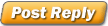 |
|
|